When I was working a corporate job I had excellent organizational habits. My entire schedule was recorded in MS Outlook, with daily tasks, deadlines, and meetings. Once a month I would print out an 11”x17” calendar for the upcoming month and the one after it, and hang them both right above my computer screen in easy visual reach. Items were color coded, while mini sticky notes placed check lists as visual cues, and I was so proud of how easy it was for me to keep on track with my tasks. I was not only able to keep myself on task, but I could just as easily coordinate with others with whom I was collaborating on projects. This system allowed me to be productive, efficient, and thorough in my work because it was almost impossible to forget something!
As I mentioned in my background story, this organizational system did not make its way home with me when I left the office to enter the world of domestic employment. I didn’t have a system in place for the duties I was already responsible for at home, and I didn’t see the need to implement one once I began staying home full time. Now, 1 year after I made that transition, I finally see the truth that keeps popping into my head like a tiny colored sticky note that won’t go away: I need to be this organized at home!
At home, where there are even more tasks to juggle, more distractions, and less accountability to make sure I get it all done, I need a lean, visual organization system (i.e. not in my head, but foolproof and hard to miss) to help me stay productive and keep me from wasting time on things that don’t matter. Don’t you hate it when you get to the end of the day and think back on what you accomplished, and the list is almost non-existent? Oops! Time to get things together.
So here I am, calling myself to action. I am inviting my trusty friend, Outlook, to join me once again. I know that it works for me, so that’s where I am going to start. Your trusty friend may be a small paper planner, or a combination of your phone and a google calendar. There are some great resources out there, and it doesn’t so much matter which ones you use. Just use something!
Ok, so what do we do once we have some kind of system to work with? How do we fill those pages/boxes/lines with meaningful tasks? Let’s start with a brainstorming exercise to envision what we’d LIKE to be doing.
Start by listing the tasks that should be non-negotiable for you every day. For me, I would like to see that I never miss a day of reading my bible, working out, reading to my little one, getting dinner on the table, cleaning the kitchen, etc. Those items would go on my list.
Next, list what items you would ideally like to accomplish at least once a week.
- laundry
- plan the menu
- shop
- clean bathrooms
- vacuum
- mop
- dust…
Continue on with monthly and quarterly tasks, such as:
- pay bills
- schedule oil change
- clean baseboards
- clean fridge
- purge clutter
- file the mail
- clean the car
- file receipts…
Remember to dream big. Even if it seems like infinitely more than you were ever doing before, you’ d be surprised how much more efficiently you work when you don’t have to think about what comes next. Hopefully by now you are starting to get excited about what you can accomplish and not overwhelmed. Now it’s time to decide when during your day/week/month/quarter you want to accomplish these duties and populate your time management system. If you are using an electronic calendar it is so simple to set a task up to repeat at a regular interval, and even easier to move if your schedule changes. You can also use to-do lists for daily tasks instead of laying out your schedule minute by minute. This is my favorite way to remember the more frequent tasks, and I save the calendar events for monthly and non-regular items.
Managing the information in your schedule and creating to-do lists makes up the bulk of getting organized, so if you’ve made it this far, the hardest part of time management is behind you already!
Stay tuned for a future post on setting up a visual “command center” to view and update your tasks.
Download the Task Brainstorming Worksheet .
Download the Daily and Weekly To-Do Lists — Routine Tasks .
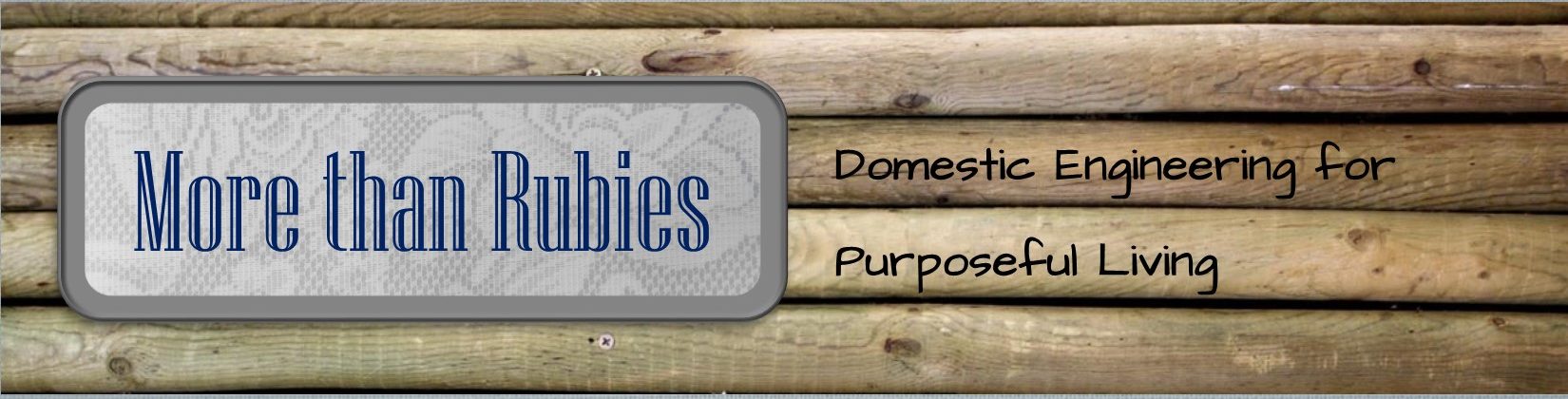



I love these worksheets! I was going to make a plan for my next two months and weekly goals, etc. tomorrow morning. I love planning 🙂
Glad they are helpful!